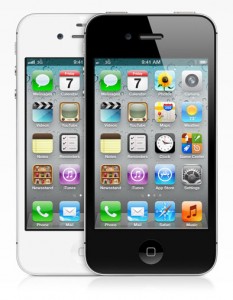
Apple have now acknowledged that some iPhone 4S users are experiencing poor battery life with their new device. They attributes this to to bugs within iOS 5 and according to a statement sent to All Things D, Apple says that “a small number of customers have reported lower than expected battery life on iOS 5 devices. We have found a few bugs that are affecting battery life and we will release a software update to address those in a few weeks.” A Beta version of iOS 5.0.1 have just been relased that should include the upcoming fix for the battery life.
Unfortunately there is not only issues with the battery life, but also the reception. In the Apple forums quite a few customers are also experiencing dropped calls and next to no reception. There seems to be a work around for this, that temporally solves the issue, but considering the previous ‘antennagate’ that Apple was faced with when they launched the iPhone 4, this is probably not the start they where hoping for with their new device.
During the launch of the iPhone 4S there was much talk about an improved antenna design that should guarantee that the past problems with reception would be a thing of the past. With the iPhone 4, the reason for the bad reception was related to the hardware design it self, and there was little Apple could do about it except offer a rubber bumper covering the exposed antenna. This time it appears that the root of the problem is related to a bug in the software and hopefully Apple will release a fix for this in the near future.
The problem seems to appear at random. The network will disappear and shows no signals bars. Some users have tried to turn restart the phone, and the reception then returns, But then after a while it just disappears again. Others have tried to set the phone into Airplane mode and back out. The phone then scans for a network and goes back to the same state as before, with a ‘No signal’ message or no signal bars. What seems to resolve this is to disable the SIM PIN request in the phone.
You disable the SIM PIN by going to Settings -> Phone -> SIM PIN – Slide the SIM PIN switch to Off.
